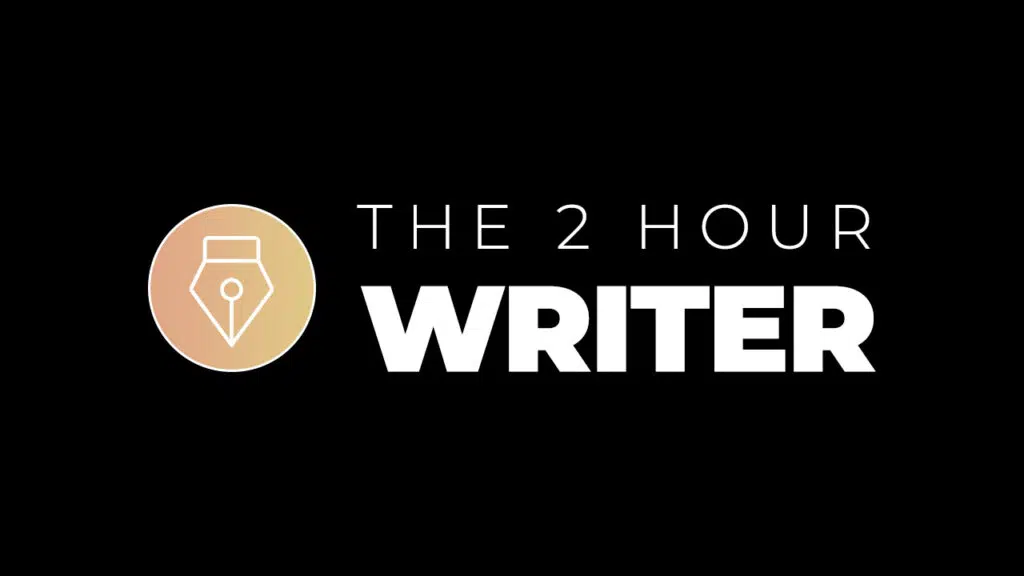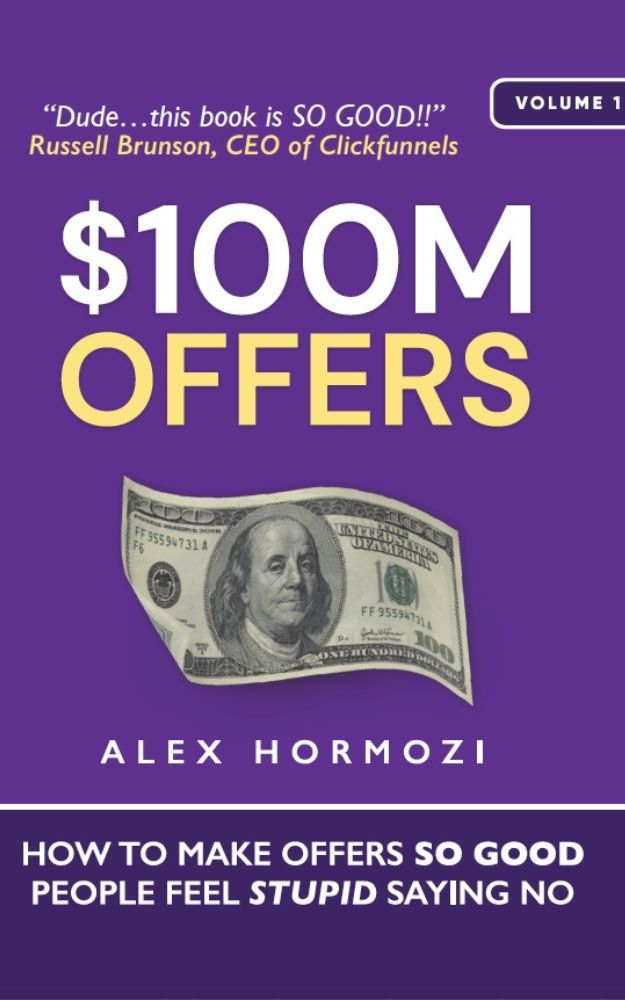The Call to Challenge
I started my first 30-day #buildinpublic challenge in June and that became one of the most fulfilling 30 days I’ve ever had. I even felt a sense of loss when it ended.
Two things I learned from that challenge:
- The hardest thing in software development is never about building, It’s how you find and communicate with your customers. And I didn’t really know why people ever needed my software when I started building.
- I’m still in the process of discovering and experimenting with what I really want to build. So, instead of building MVP (Minimum Viable Product), I’d better work on writing my MVC (Minimum Viable Concept) first.
Challenge Accepted
Blogging is a great way to illustrate new ideas and attract an audience in public. The problem is – I don’t think I can write. I didn’t think I had anything worth sharing and had little confidence in my writing, especially in a second language. To be honest, I was totally terrified when I started it.
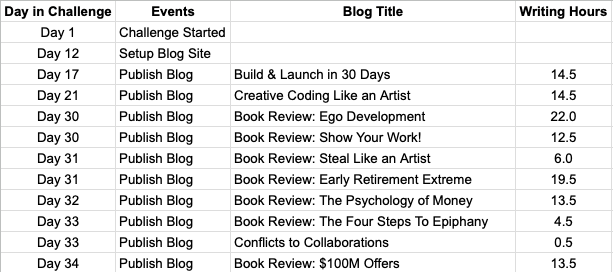 10 Blogs in 30 Days
10 Blogs in 30 Days
4 days after the deadline of the challenge, I finally finished all my 10 blogs, and with 4 takeaways I want to share with you:
- Writing is hard. It takes a tremendous amount of effort to write a single article. For example, it took me more than 10 hours to write, polish, and publish a single article on average.
- Facing the fear. Once I overcame the fear of publishing my articles and developed my writing skills, my progress started to speed up. My first article was published 17 days after the challenge started, while I was able to publish almost two articles a day after day 30.
- Limitation is creativity. This is an unconventional insight I learned from Austin Kleon in his book Steal Like an Artist. I had a hard time summarizing the book and weaving my own thoughts within it at the beginning. Then, inspired by Newspaper Blackout, I decided to restrict my writing only to excerpts from the book and could only cut, paste, and organize them. And then I reduced the writing time from 10+ hours to 5 hours.
- Make things tweetable. This is a technique I learned from Dan Koe. Instead of writing large paragraphs, summarize the content in no more than three sentences. This will not only make your message more concise but also more shareable. A rule of thumb is if the paragraph can not fit in a tweet, it’s not good enough.
Next up, I will share the writing system I developed for blogging.
The Tool Stack for Creators
Build the system for Continuous Inspiration and Continuous Creation (CI/CC)
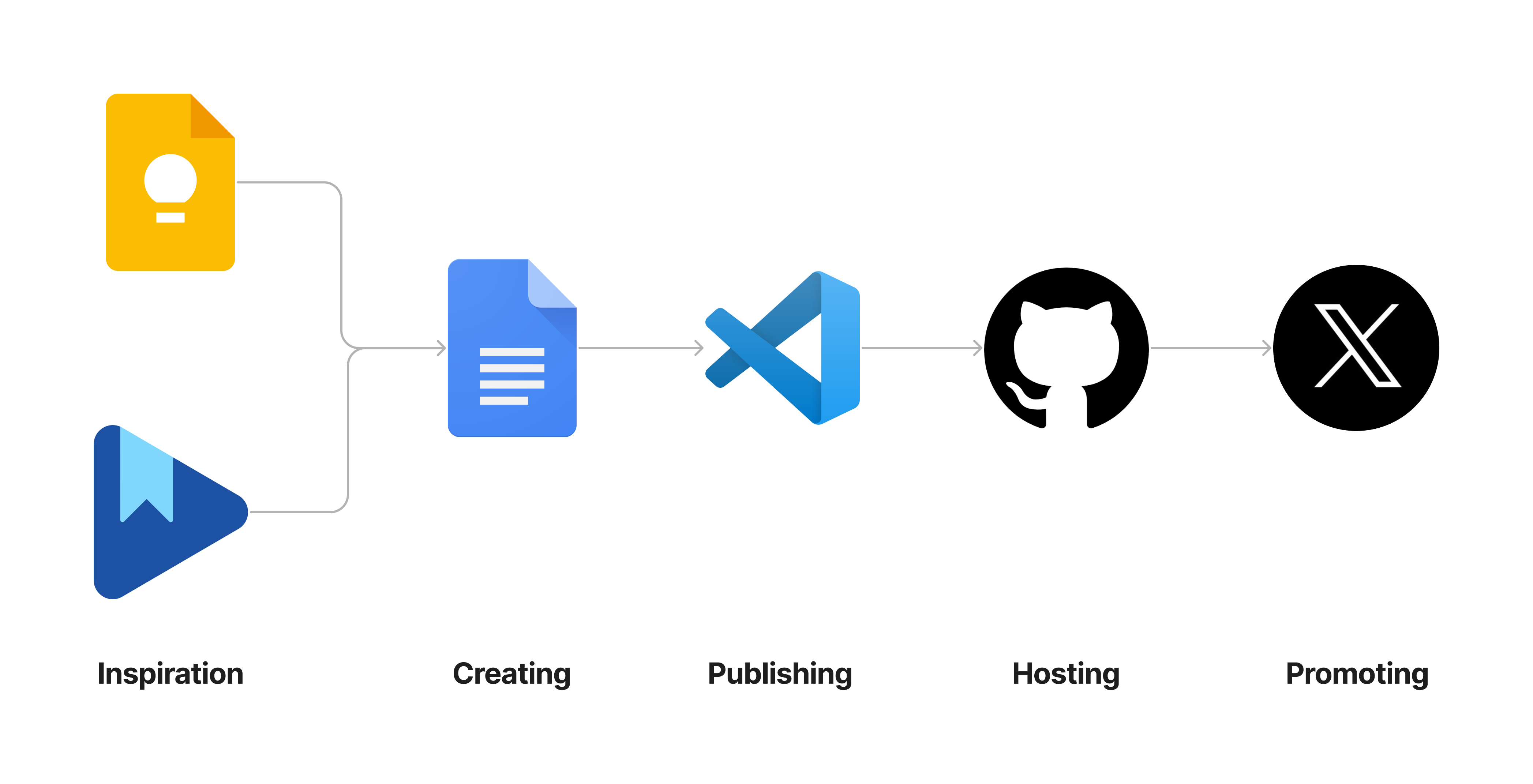 The workflow for continuous creativity
The workflow for continuous creativity
Idea Collection (Google Keep Notes)
I’ve tried many note-taking apps before, Notion, Obsidian, Apple Notes, Milanotes, you name it. All of them have their unique advantages in note-taking. But in terms of creative writing, I just found the simplest is the best. I use Google Keep.
It’s easy to clip images or text from any web pages I’m browsing, collect thoughts while I’m on a walk, and save photos when it’s needed. The best thing I like about Google Keep is that I can see a board of sticky notes on my screen and organize them in the way I want. It also works great with other services I use from Google.
Book Notes (Google Play Books)
Apple Books was my go-to reading app. I like the overall reading experience on the app, but it’s quite difficult to organize the notes from the app. Since I’m using Google Docs as my primary writing software, I switched to Google Play Books and then the whole process became seamless. Every highlight I mark while I’m reading will be collected in a separate file and can be easily integrated into the Google Doc I’m working on.
Writing (Google Docs)
Google Docs is my go-to writing app. It has almost all the features I need to write a blog, and it’s free! Google Docs is where I organize my book notes and random thoughts into structured paragraphs and articles.
My favorite feature is Voice Typing. Not only can I use my voice to input words and sentences, but also I can navigate and edit the document with voice commands. It is also a great way to practice my speaking and pronunciation.
Publication (VS Code + Markdown + Extensions)
I’m using Markdown in VS Code as my final format for the publication, as I’m hosting my own website using Jekyll on GitHub Pages. An extra benefit of using VS Code is I can use all the extensions on VS Code.
10x Your Writing with these VS Code Extensions:
- Prettier can help you format your markdown file automatically
- Font Matter is a CMS that can help you manage your images and all the metadata on your blog pages
- GitHub Copilot can help you complete sentences when you are writing
Hosting (Github Pages)
When I first got started, I thought I would publish on Medium or Substack, but then I changed my mind right after my first two posts, and here’s why:
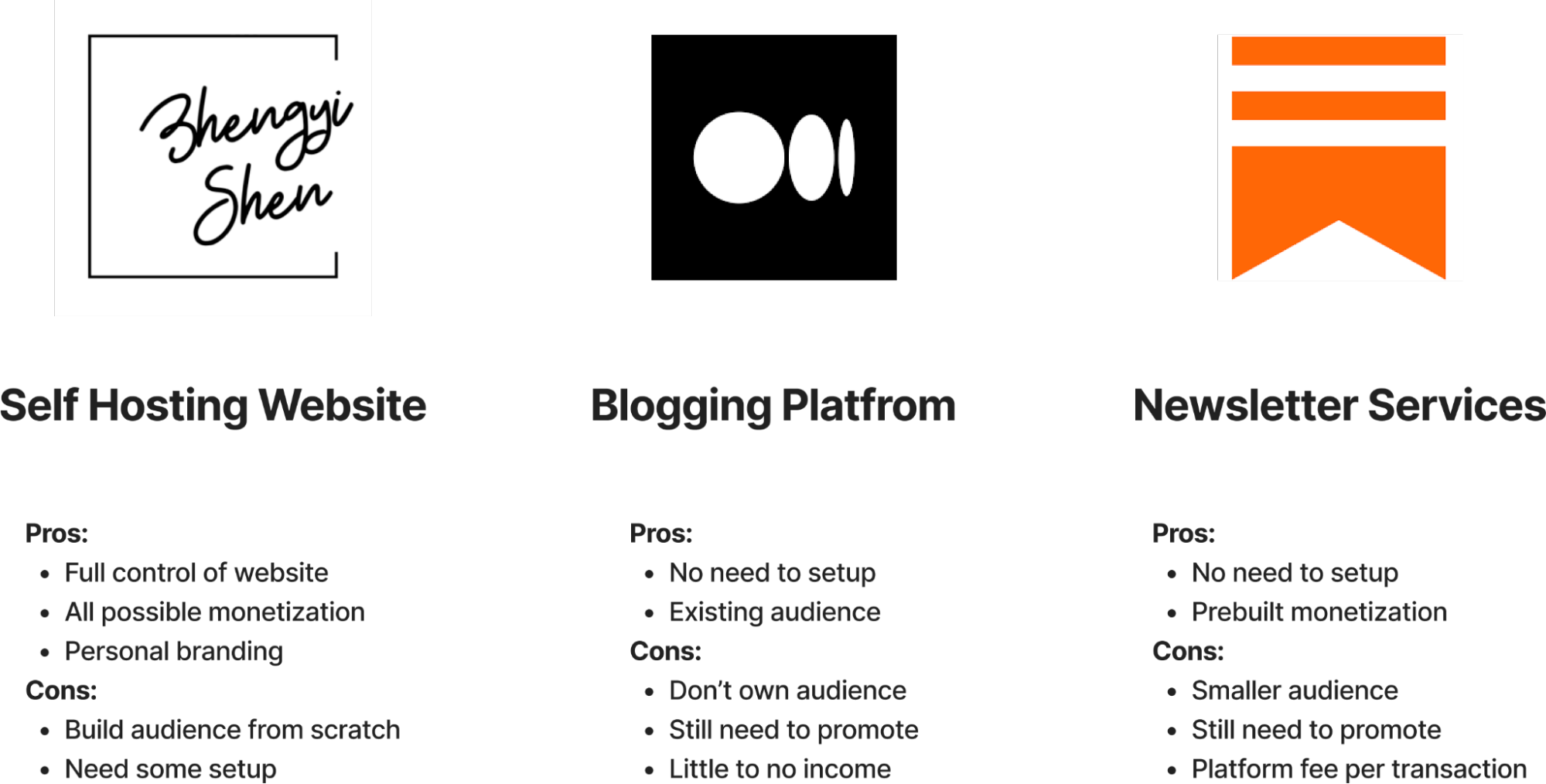 The comparison of hosting solutions
The comparison of hosting solutions
Set Up a Blog Site is Easy
The number one reason most people go for Medium (or other platforms) is because you don’t have set up the website and services. It’s true until you learn to do it in 5 minutes, and here’s how:
3 Steps to Set Up Your First Blog Site
There are many ways to build a blog site. I chose Jekyll and GitHub Pages because it’s easy.
- Sign up for a GitHub account
- Pick a template you like and duplicate the starter project (I’m using Chirpy)
- Set up the project name the same as your account name (username.github.io)
There you go! Now you have your blog live on “username.github.io”. Next up, you can:
- Edit your blog using VS Code or GitHub Codespaces
- Use a custom domain name in GitHub Pages settings
- Config Google Analytics and Google Search Indexing
You Still Need to Build Your Audience
I thought by leveraging the audience on Medium, I could focus on my writing. But the truth is it’s always hard to grow an audience on any platform. Having blogs on both Medium and my own blog site will dilute the traffic I get from Twitter.
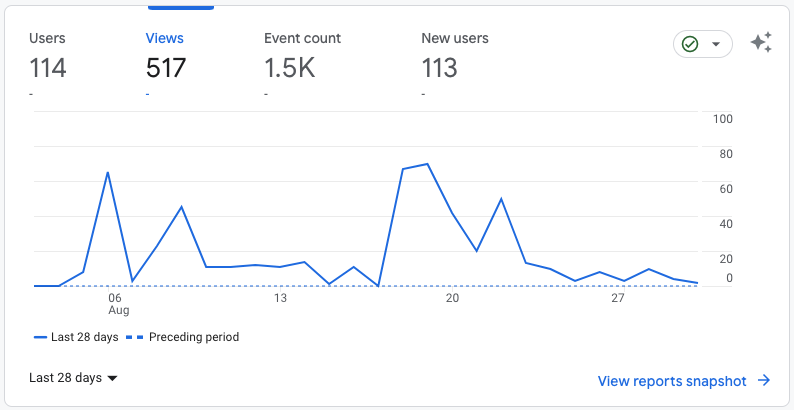 My blog site’s traffic
My blog site’s traffic
(If you’re still considering Medium or Substack, check this article. In short, Medium helps writers get found, Substack helps writers get paid.)
Promotion (Twitter)
Posting on our blog sites is not the finish line. We have to promote the blogs and the best place is Twitter. Here are the most important tweeting techniques I learned as a blogger. (Being successful on Twitter is a whole different topic which I will cover later with my own experience.)
1. Hashtags
Hashtags are a great way to connect your Tweet with trends. I use #buildinpublic and #WritersCommunity for most of my tweets.
"Writing is super hard. It takes more time to write than it does to talk. It also takes more time to write a page of text than a single slide."
— Zhengyi Shen (@ZhengyiShen) August 24, 2023
I deeply felt this after my 30-day challenge of blogging, but also found it incredibly valuable when you can put your thoughts down on… https://t.co/jFK7u9wiRH
2. @user
Connecting with other users is one of the best ways to get your tweet to more audience. I mentioned the author in my book review tweets. One tweet got retweeted by the author and went viral.
“$100M Offers” by Alex Hormozi (@AlexHormozi)📖
— Zhengyi Shen (@ZhengyiShen) August 22, 2023
Alex shared the business secrets nobody talks about. Now you have it!#WritingCommunity #bookhttps://t.co/VtG6yyDwlM
3. Threads
Twitter threads are not only a great way to promote a blog, but also a great way to test a blog idea before writing. Basically, you should be able to conclude the key points from a blog into several tweets in a thread. Crafting a perfect thread requires learning and practice. Here’s a great article on how to break down your blog into tweets.
🎯Challenge Completed!
— Zhengyi Shen (@ZhengyiShen) August 22, 2023
I challenged myself to write 10 blogs in 30 days.
Writing was painful to me, especially in a second language. But I've grown my muscle and started to find my voice through writing.#buildinpublic #30daychallengehttps://t.co/BlHrSx83WK https://t.co/3ShGBWoSit pic.twitter.com/T93dLKDH4m
What’s next
I will continue to write blogs like this one, but during the challenge of blogging, I saw the power of Twitter and Twitter threads. So in my next challenge, I will probably focus on writing threads, engaging with other users, and growing my audience on Twitter.